Workshare
Transact
Legal Transaction Management
A Better Way to Run Your Transactions
Workshare Transact enables lawyers to create online workspaces based on the Conditions Precedent (CP) or documents checklist for their deal. This provides a single, central, structured repository for transaction files to be shared and organized throughout the course of the deal, whilst providing up-to- date status reporting and a host of other benefits.
Explainer Video
With Workshare Transact, convert your deal checklist into an online workspace and get an innovative way to run a perfect deal closing.
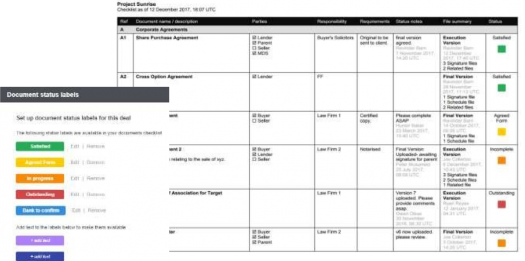
Hosting A Deal in Transact
If you are the host law firm (acting for buyer or lender) –
![]() You will set up a Transact workspace based on the documents checklist for your deal.
You will set up a Transact workspace based on the documents checklist for your deal.
![]() As the deal progresses, you can simply log on to see the status of the deal, or any individual item. You can search for individual checklist items, or filter to see ,for example, all the “Outstanding” documents.
As the deal progresses, you can simply log on to see the status of the deal, or any individual item. You can search for individual checklist items, or filter to see ,for example, all the “Outstanding” documents.
![]() You’ll invite opposing firms, clients and third parties to join the workspace, applying access restrictions as required.
You’ll invite opposing firms, clients and third parties to join the workspace, applying access restrictions as required.
![]() As the deal progresses, updating the checklist is easy as items progress from outstanding to satisfied.
As the deal progresses, updating the checklist is easy as items progress from outstanding to satisfied.
![]() All participants track real-time status and use search and filters to quickly find checklist items and files. The checklist can also be sent in PDF or Word format to anyone choosing not to access Transact.
All participants track real-time status and use search and filters to quickly find checklist items and files. The checklist can also be sent in PDF or Word format to anyone choosing not to access Transact.
![]() Relevant files e.g. draft versions of agreements are uploaded to individual checklist items. The latest version is clearly marked. With a simple upload, every file is organized for everyone’s benefit for the duration of the deal.
Relevant files e.g. draft versions of agreements are uploaded to individual checklist items. The latest version is clearly marked. With a simple upload, every file is organized for everyone’s benefit for the duration of the deal.
![]() At the closing, lawyers can assign versions as execution versions and signature pages and schedules can be collected.
At the closing, lawyers can assign versions as execution versions and signature pages and schedules can be collected.
![]() Finally, the bible or closing binder can be created quickly and easily using Transact’s in-built editor tool.
Finally, the bible or closing binder can be created quickly and easily using Transact’s in-built editor tool.
Joining deals as an invited participant
If you are invited into a deal as a client or other third party –
![]() You will receive an email invitation to join the deal, which you can accept by quickly setting up a password for your Workshare account.
You will receive an email invitation to join the deal, which you can accept by quickly setting up a password for your Workshare account.
![]() As the deal progresses, you can simply log on to see the status of the deal, or any individual item. You can search for individual checklist items, or filter to see ,for example, all the “Outstanding” documents.
As the deal progresses, you can simply log on to see the status of the deal, or any individual item. You can search for individual checklist items, or filter to see ,for example, all the “Outstanding” documents.
![]() You can track activity in the Timeline, and select to receive email notifications or digests letting you know when new versions and comments have been uploaded.
You can track activity in the Timeline, and select to receive email notifications or digests letting you know when new versions and comments have been uploaded.
![]() If you need to upload files, they can be added easily in the drop-down area on each item in the checklist. You’ll easily be able to find and reference those for the duration of the deal.
If you need to upload files, they can be added easily in the drop-down area on each item in the checklist. You’ll easily be able to find and reference those for the duration of the deal.
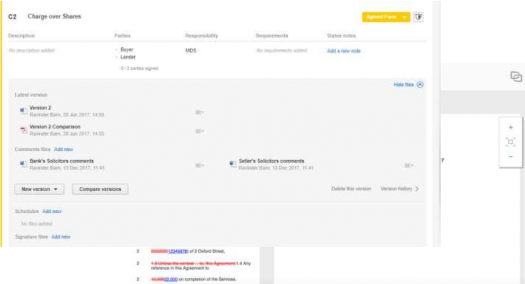
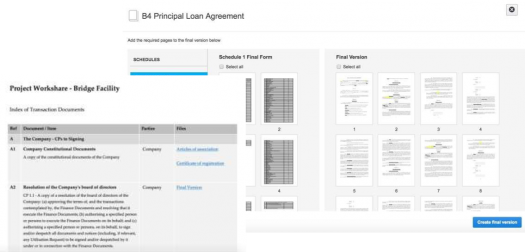
Closing Out The Deal
Closing the deal –
![]() During the closing of the deal, execution versions, signature pages and schedules can be collected into position in the Transact checklist.
During the closing of the deal, execution versions, signature pages and schedules can be collected into position in the Transact checklist.
![]() Transact tracks signatures uploaded, giving a clear view of what’s outstanding to close.
Transact tracks signatures uploaded, giving a clear view of what’s outstanding to close.
![]() As checklist items are completed, they can be marked as “Satisfied” by the host firm until everything is in place.
As checklist items are completed, they can be marked as “Satisfied” by the host firm until everything is in place.
Creating the closing binder –
![]() Post-closing, fully executed copies of documents can be created quickly in Transact’s built-in PDF editor.
Post-closing, fully executed copies of documents can be created quickly in Transact’s built-in PDF editor.
![]() A bulk download of all final versions, together with a styled, branded, hyperlinked index provides everything you need to create a CD bible / closing binder for your client – there’s no reason not to deliver within 48 hours of closing.
A bulk download of all final versions, together with a styled, branded, hyperlinked index provides everything you need to create a CD bible / closing binder for your client – there’s no reason not to deliver within 48 hours of closing.
![]() With everything wrapped up quickly, the lawyer is free to focus on the next deal.
With everything wrapped up quickly, the lawyer is free to focus on the next deal.
Platform Infrastructure
and Security
1
Robust and secure
Workshare Transact sits in the Workshare Connect cloud platform that has provided secure file sharing and collaboration to law firms for 6 years. We operate to the highest security standards of data security and hold the ISO 27001 certification.
2
User control
We offer Single Sign On (SSO) integration, full platform admin and user control functionality with audit logs detailing activity of both internal and external users.
3
File storage locations
Files can be stored in a firm’s choice of cloud file storage locations worldwide, or on-premise with Workshare’s hybrid solution. Firms with global offices can elect to store files locally to each relevant team.
4
DMS integration
Workshare integrates with all the major Document Management Systems, including iManage, NetDocuments and OpenText so that files can be uploaded to (and downloaded from) Workshare quickly and easily.
Key Features
1
An interactive, dynamic checklist
for your deal that keeps everyone up-to-date and on the same page.
2
Superior organization for deal files
that moves everyone away from the inbox and removes version confusion.
3
Time-saving features
that reduce document admin, make everyone more efficient and get you the bible / closing binder within days, not months.
4
A streamlined overall deal experience
that enables the lawyers to focus on billable and strategic work for the client.
5
A transformation in client service delivery
as the pain of traditional deal management is removed.
6
Significant costs savings and increased productivity
as transactional work is kept on time and on budget.
7
Benefits repeated
across every organization involved in the deal.


